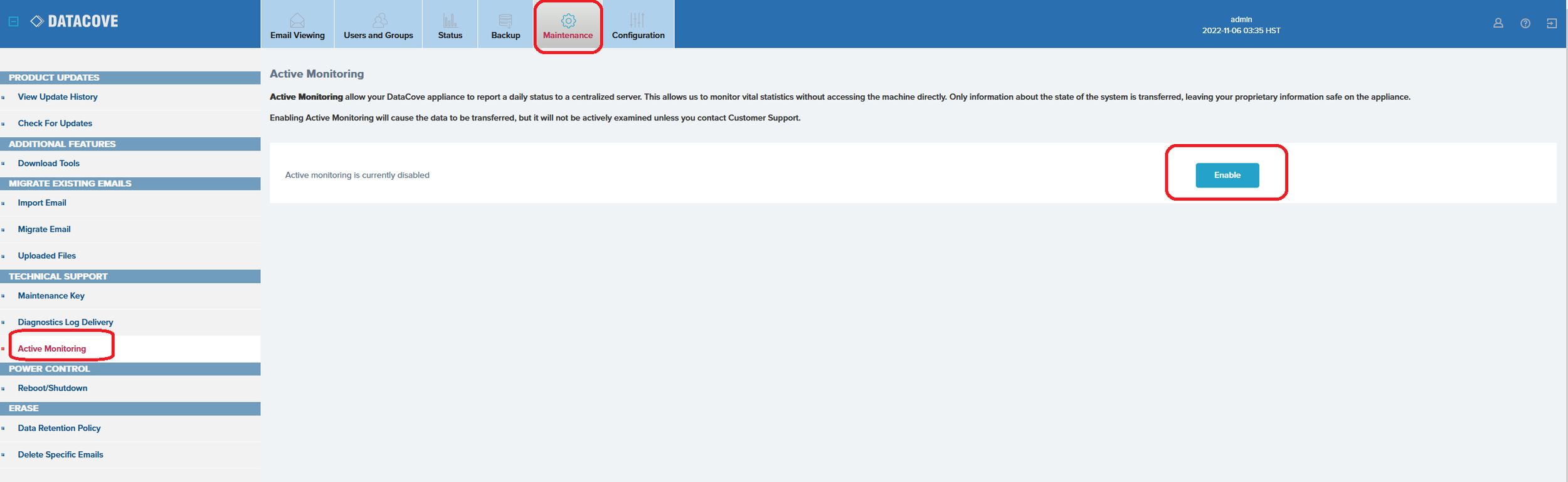Active Monitoring: Team up with Tangent to keep an extra set of eyes on your system
What is Active Monitoring and how does it help?
Let’s face it: pretty much every system administrator has way too many systems to manage and too few hours in the day to watch them all, and we at Tangent know that DataCove’s alerts often fall by the wayside since email archiving is rarely considered mission critical to the day to day operations for the organization. While every DataCove does its utmost to keep its administrator informed via the daily email notification, this often does wind up being overlooked in favor of the big scary security notices or ‘system offline’ notices coming from other systems.
With that in mind, DataCove was granted a feature known as Active Monitoring, which is an automated notification system to Tangent’s technical support staff for certain alerts from your system that may need attention. Based on the daily Email Notification system, many of the same alerts that system administrators receive via email will also notify Tangent if they persist for awhile without resolution. This gives the local system administrators a chance to resolve any incidents before the system triggers Tangent’s support personnel to review and remediate the issue.
In scenarios where remote access to the DataCove is available, or if the DataCove is a Hosted/Cloud system, Tangent’s Support team can log in and fix most issues before the administrator has even noticed something was awry, functioning similarly to having another technician on your IT staff (albeit one dedicated towards just the DataCove; sorry, we can’t be everywhere!).
If remote access to the DataCove is not available, or the issue is beyond the scope of the DataCove’s functions (say, an expired password on a journaling account, which would require Exchange or Active Directory access to resolve), Support personnel will contact the system administrator via phone and/or email to alert them of the issue and suggest some methods of resolution, or arrange a support call to review the issue together.
Some common issues that Tangent sees often are full remote backup locations, expired passwords on journaling accounts, multiple software updates waiting for download, system capacity reaching limit alerts, protocol failures for communication with the mail server and many, many more. These are all quickly resolvable, but it’s easy to miss them in the noise of the day to day.
What isn’t included in Active Monitoring is sensitive data egress: DataCove will never send your organization’s emails or data outside of the organization, period. Tangent only receives some numerical metrics that, if divergent from the norm by too high a degree, notify us to review and alert the system administrator. Nothing that isn’t already included on the daily Email Notification is being sent to Tangent.
In a nutshell, Active Monitoring provides another set of eyes to watch for any alerts and interpret them into actionable services. When possible, Tangent will execute the fixes for you and when not possible, we’ll be in touch to help get you back on track. This service is at no-cost to the organization; it’s just another way Tangent helps look out for its clients and make the solutions we provide serve them even better.
Configuring Active Monitoring
Active Monitoring’s configuration is a two step process, handled via the web interface and email. The steps must be conducted in order.
Web interface portion: Service activation and data gathering
Log into the DataCove web interface, select Maintenance in the top header menu, and then select Active Monitoring on the left hand side menu.
Active Monitoring’s current status is indicated on the right hand side of the screen. By default, the service starts as Disabled. To turn Active Monitoring on, click the blue Enable button.
This allows the system to send its status data to Tangent, but in order for Tangent to identify this and track it to an appropriate system, we’ll also need the system’s Maintenance Key.
As the name implies, the Maintenance Key is found in the same Maintenance section.
Select Maintenance Key from the left hand side menu, and then click on the Copy button next to the 30 character alphanumeric code.
With the Maintenance Key now in hand, we can move ahead to next step of notifying Tangent of your system’s Active Monitoring request.
Email portion: Starting the Active Monitoring service with Tangent
Open your local email client, whether that is Outlook, Google Mail, Windows Mail or another service, and send an email to Support@Tangent.Com with the following information:
Subject: DataCove Active Monitoring activation
Body: Hello, this is John Doe from OrganizationName. I’d like to start the DataCove Active Monitoring service for my system. The system’s maintenance key is 1TANG-xxxxx-xxxxx-xxxxx-xxxxx-xxxxx. Please let me know when the service is active; thanks!
Once Support receives the notification, we’ll enable various data receipt structures on our side to allow for designation and sorting of data, followed by sending a confirmation email back that the service is live.
Within a week or two, the system will have received enough data to establish baseline metrics for what the behavior should look like and will then only alert Tangent if those metrics fall out of range and for too long a duration.
This concludes the setup and configuration of Active Monitoring.