The most recent knowledge base articles are directly below, but if you’re looking for something specific, please use our search function.
Enabling Microsoft Teams archiving on DataCove
Archive not only your emails and social media messages on DataCove, but also your Microsoft Teams chat messages!
Configuring Azure Active Directory MultiFactor Authentication for DataCove
Bring your existing Azure MFA to DataCove and add another layer of protection to your archives.
Installing software updates to DataCove
Every platform needs updates to stay useful and secure; this guide covers exactly how to get those done right for DataCove.
Configuring Duo MultiFactor Authentication with DataCove
Bring your existing Duo MFA to DataCove and add another layer of protection to your archives.
Data Retention Policy considerations and use cases
Automated data deletion to meet record retention guidelines…and not a day beyond.
Uploading an SSL Certificate to DataCove
Prepare your DataCove for more secure browser based communications.
Activating HTTPS-Only mode for DataCove
Minimize the threat of plaintext information being viewed by encrypting your browser traffic to DataCove.
Active Monitoring: Team up with Tangent to keep an extra set of eyes on your system
Let Tangent shoulder some of the system administration loads with you.
Activating Office 365 Journal Report Decryption
Need to read those encrypted emails but don’t want to change a user’s password? This guide covers how to alter the journal reports to allow for visibility.
Configuring DataCove for SMTP Direct mail delivery
Configuring SMTP and relay domains for DataCove can be a bit daunting, but we’ve got a step by step guide for Office 365 and Google environments to help you roll on through easily.
VMWare Setup Guide
Setting up a DataCove on VMWare? This guide covers how to do that from start to finish.
Microsoft Hyper-V Setup Guide
Setting up a DataCove on Hyper-V? This guide covers how to do that from start to finish.